“CANLII Find” Bookmarklet
I was a guest at a meeting of Toronto research lawyers today (see Ted Tjaden’s post below) and found it very interesting. Among other things, I got a couple of ideas from it for research tools that might be helpful, one of which is set out in this post.
I’m an academic and for me the commercial databases are free; so it always takes me a moment to remember that practitioners have to pay — correction: their clients have to pay — for these services. Moreover, I don’t think I properly appreciated how careful practitioners can be about whether the client or the researcher pays for browsing through the law (one reason print may never die?). At any event, many research lawyers use CANLII wherever possible, whether out of parsimony or out of a principled support for free law.
It occurred to me that there’s no equivalent of LexisNexis’s QuickFind for CANLII. So I put together a simple JavaScript bookmarklet that only approximates that little app. To get the CANLII Find bookmarklet for yourself, simply drag the link at the end of this sentence to the bookmarks bar of your browser (called the favorites bar in IE), or, if you prefer, right click on it and bookmark it using the contextual menu: CANLII Find
Now if you select a term or terms in browser window — a case name, for example — and then click the “CANLII Find” bookmarklet, you’ll get the CANLII page with the search results for the selected terms; or, if you click the bookmarklet without having selected any terms, a box will pop up inviting you to enter search terms and then to click “OK” in order to get the search results in CANLII.
It should work in IE and Firefox. Let me know if you have problems with it or if you have an improvement to the JavaScript. (I’ll place it on the Slaw Resources page and put a link to that page, now, on the main page.)
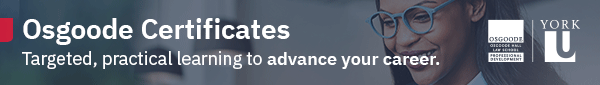


An excellent tool. Works fine for me in Firefox.
Thanks, Simon.
Cool. I actually couldn’t make it work in Microsoft Internet Explorer but I imagine that has something to do with my Javascript or other security settings. It was a good excuse for me to start using Firefox. Works fine with Firefox.
Ted
Yes, Ted, I imagine that it’s because you had JavaScript turned off in IE. The bookmarklet is JavaScript, so you have to have that on. Presumably when you installed Firefox you didn’t set as stringent settings.
Awesome. This is great. I can’t tell though – if you highlight a phrase, does it perferm an “exact phrase” search? Either way. it seems to work great in Firefox.
It doesn’t work for me in IE either even though my other bookmarklets work just fine. But, like everyone else is finding, it works AWESOME in Firefox. I’m determined to get it to work in IE, though, because that’s what most people in our firm use and I think (heck, I KNOW), they’ll love this little gem when I show it to them. Thanks for developing it! KUDOS!