Cl1p.net
Cl1p.net — that’s a numeral 1 — is a means of transfering text or files (2 MB limit) between computers. To do that, you go to cl1p.net/anydirectorynameyoulike and follow your nose. So, for example, I entered http://www.cl1p.net/slaw and when the entry page came up I put in some text that you’ll find when you go there; you can copy it with a click of the “copy” button.
What I’m not clear about at the moment, because I don’t have another computer handy, is what the password I’ve entered will do. I imagine that despite the password you can still see and copy the text, but perhaps you can’t change it on the site. I imagine, too, that it will prevent you from downloading the file I’ve upoaded to cl1p.net/slaw. If you get a chance you might check in with the results.
Where you and your target audience have access to your emails, this doesn’t seem too helpful — inclusions and attachments work as well or better. And where you’re an ftp-ing fool, there’s not much for you here. But if you or your recipient can’t get access to your email account, or if you want to save half a step, perhaps, this might be useful. Can anyone see an advantage here that I’ve missed?
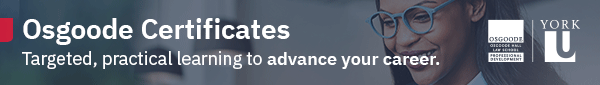


I imagine that despite the password you can still see and copy the text, but perhaps you can’t change it on the site.
–Yes
I imagine, too, that it will prevent you from downloading the file I’ve upoaded to cl1p.net/slaw. If you get a chance you might check in with the results.
–No, I downloaded it
It might be OK for working on a shared text, where formatting is not important, where email is confusing… for instance, it might efficient for producing translations in a group.
For megafiles – or where firewalls are set too strictly – we use http://www.yousendit.com which works brilliantly for large file transfers