Use Wolfram-Alpha to Generate a Password
Here’s a quick tip from digital inspiration (via Lifehacker). If you don’t use a password generating/saving application, you may want to turn to the computational engine Wolfram-Alpha the next time you need to come up with a “random” password. Simply enter into the search box on that site [password of n characters] where ‘n’ is the number of characters you want. Wolfram Alpha returns this (for a 7 character request):
The phonetic form may help you memorize the new password. (I’d prefer the sort of thing we do with our postal codes; thus, for this, perhaps: “Why two? Ask the nice yogi now.”)
For a more nuanced set of choices, simply put [password] into the W-A search box and click the “specific password rules” link (or use this direct link). This produces a check-box to allow/disallow a number of options about password formation.
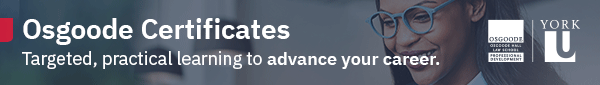



A nice find, but consider the xkcd counterargument.
In the immortal words of Nick Helm – “I needed a password eight characters long so I picked Snow White and the Seven Dwarves.”