Using Digital Research Tools for Legal Problems
Last week I attended a course at the Digital Humanities Summer Institute at the University of Victoria. I was one of several librarians in a class consisting mostly of digital humanists learning about digital pedagogy. We created hypothetical or real learning assignments relevant to our own fields.
In one of our exercises, the class explored an excellent (beta) site of digital research tools, a site new to me: Project Bamboo’s DiRT, which evolved from an earlier DiRT wiki. The site is a categorized collection of research tools, some of which were familiar but most of which were new to me. Another librarian and I explored a few visual search tools. Our goal was to test tools that not only would help researchers visualize search results, but also might help students struggling to find alternative search terms or keywords. The tool we ultimately chose for our exercise is Carrot2, an “Open Source Search Results Clustering Engine [that] can automatically organize small collections of documents (search results but not only) into thematic categories.” I imagined a law student who has some facts but not quite a handle on what appropriate search terms might be, or even in which classification of legal concepts to begin the research.
An example: A student is looking for law – secondary materials or case law – that considers the situation of a business operator who undertakes certain activities in the way that is the usual custom in the industry, but faces an assertion of negligence. The student recalls this is a familiar concept or raises some familiar issues but just can’t recall the exact legal principles involved. Research in a legal database or in an encyclopedia – using keywords – has proved fruitless.
I tested Carrot2 with this example. Keeping the default settings, which include “Web” as the search haystack, I entered these keywords: usual custom negligence. Returned clustered results can be displayed as folders, circles (interesting to explore), or something called FoamTree.
A quick look at the folders clusters reminds the student that – oh, yes – this is a standard of care problem:
If students are trying to figure out where to begin in such circumstances, of course we have, teach, and hope they avail themselves of the usual legal subject indexes. On the other hand, the use of a digital tool like Carrot2 might help a student who is not in a library or well-stocked law office and can’t figure out how to begin the research. It is but another means of approaching a research problem. As a clustering research tool, it might return some contextual answers or, at least, starting points. The more significant purpose in the context of this example, though, is the tool’s potential for helping the student think laterally, to use clustered results to find other ways of looking at the problem and, here, specifically to find other keywords.
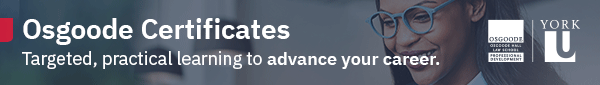


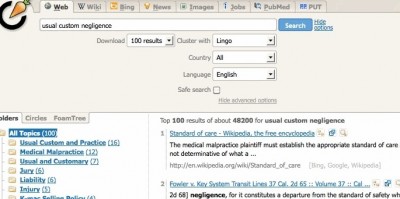
Comments are closed.