Posted in:
Column
Tips Tuesday: Use Cached Materials on Google
If you want a read a web page but it isn’t loading, you can look at the cached version on Google. Google makes a copy of each web page it indexes so that it can be used as a backup.
You can access Google’s cached version in one of two ways.
If you found the page through a Google search, simply click on the three dots next to the search result and then click on the button that says “cached”.
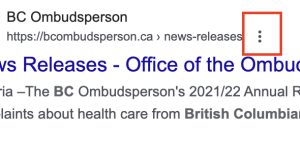
Alternatively, if you have the URL, go to Google and enter the link preceded by cache:, e.g. cache:https://www.gazette.gc.ca/accueil-home-eng.html. Make sure there is no space between cache: and the URL.
Note that this only works for recent versions of web pages; if you’re looking for older versions of documents, look at using the Wayback Machine.



Comments are closed.